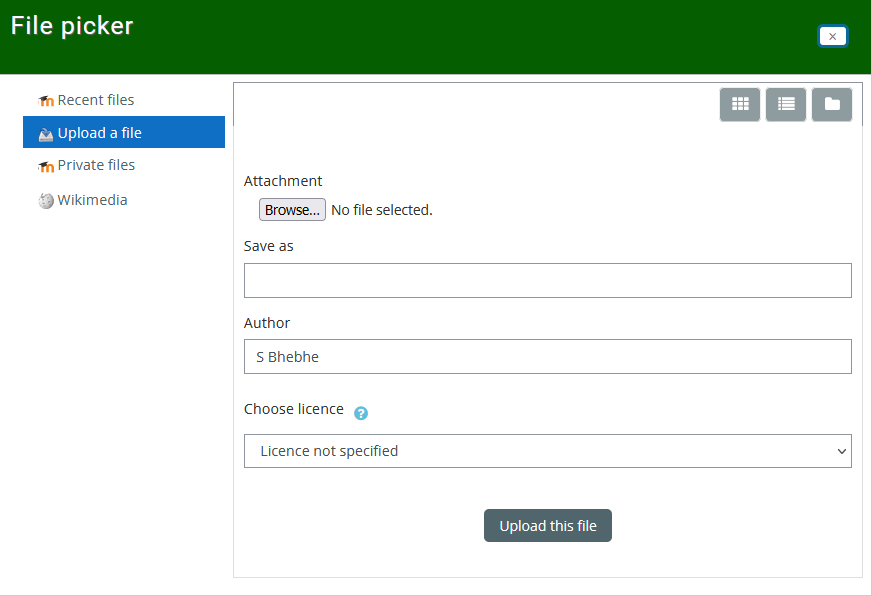Assignments and Projects can be accessed and submitted through myHope 24/7. After login, you can access all your active courses. To get to an assignment or submission link for a project, select the course for submission from the My Courses link. On the course page you will see your assignments for the semester, and in the case of projects/dissertations/theses there will be a relevant submission link. Please consult your lecturer(s) if there is no link within the course.
For example, to access assignment 1, click on the link  on the course page, then click the
on the course page, then click the 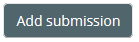 button at the end of the page to make your assignment submission.
button at the end of the page to make your assignment submission.
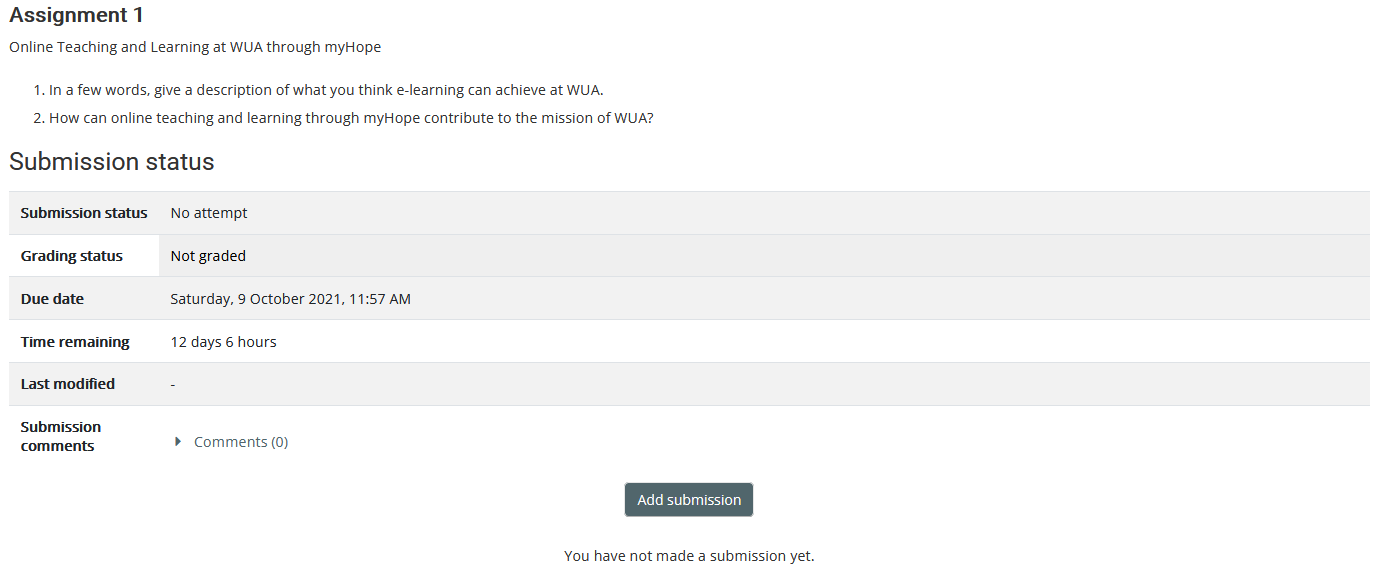
On the assignment submission page, make sure you accept the submission statement by ticking o=in the checkbox, shown next.
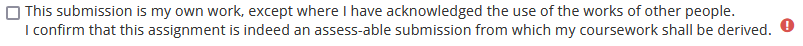
Finally, upload your assignment by
- Dragging and dropping it into the following box, or

- Clicking the
 or
or  to reveal the File picker, then select
to reveal the File picker, then select 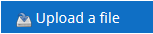 . From here, you can browse your computer to the location of your assignment and select it and then click on the
. From here, you can browse your computer to the location of your assignment and select it and then click on the 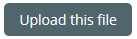 button. Finally, click
button. Finally, click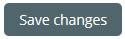 .
.