Are you trying to login, or you have forgotten your password and receiving the invalid login, as shown?
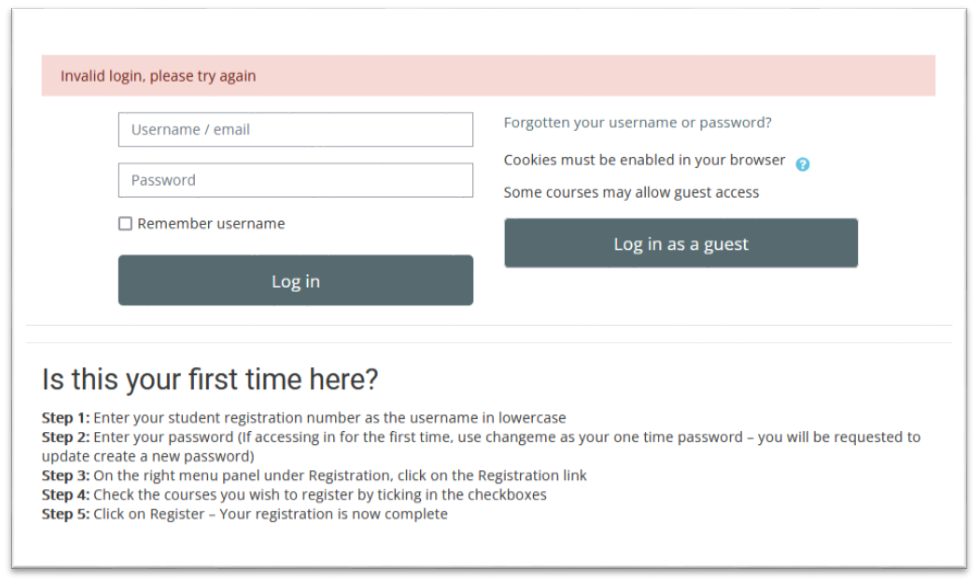
To reset your password, please take the following steps;
Step 1: Click on the Forgotten your username or password? link. In the Search by username enter your student number then click on the Search button.
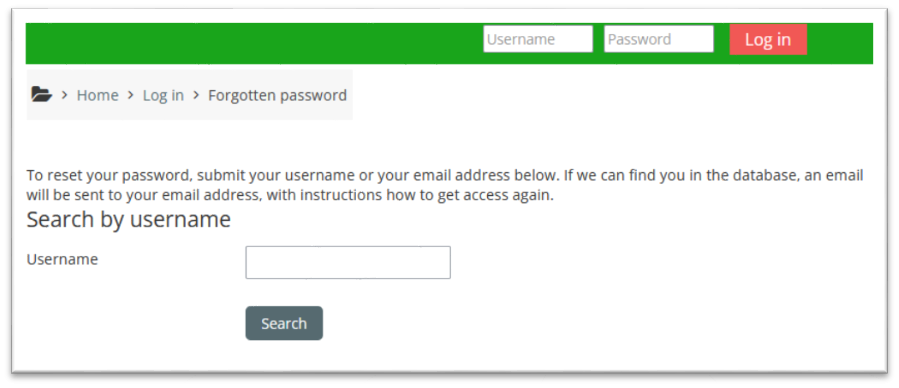
Step 2: In the Search by username enter your student number then click on the Search button.
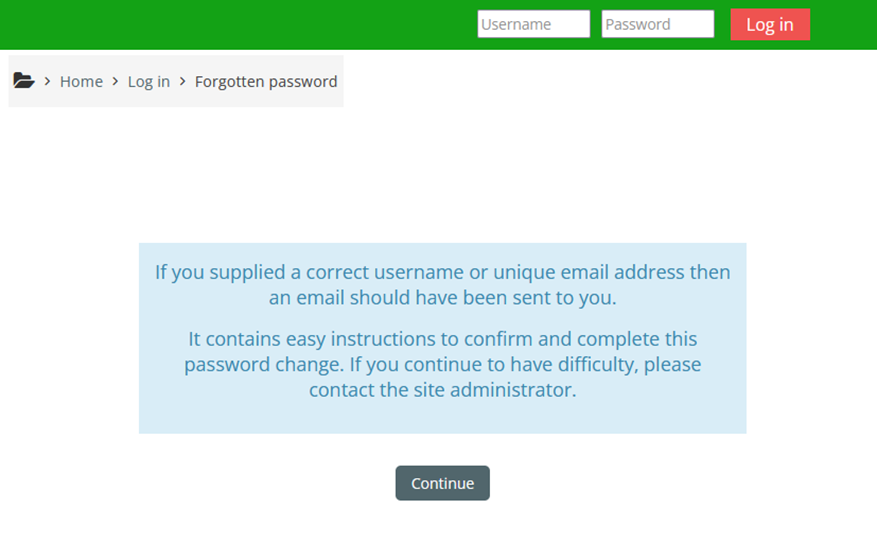
An email with password reset instructions has now been sent to your WUA student email account which is part of your Microsoft Office 365 account.
Step 3: Visit office.com to Sign in to your WUA Office 365 account (If you have not yet activated your WUA student email account, please follow this link).
Step 4: On your Microsoft Office 365 dashboard, click on the Outlook icon to access your emails.
Step 5: In your Outlook inbox, locate the email from myHope then copy the password reset link provided into the address bar of a new window or tab.
Step 6: Reset the password to something you can easily remember then save changes